概要
React Nativeでスクロールが必要な場合、ViewコンポーネントではなくScrollViewコンポーネントを使用する。
- スタイルのalignItemsやjustifyContentを指定するとエラーになるので注意。
keyboardDismissMode="on-drag"とすると、スクロール時にキーボードを閉じることができる。
サンプル
import { StyleSheet, Text, View, ScrollView } from "react-native";
export default function App() {
return (
<ScrollView style={styles.container}>
〜省略〜
</ScrollView>
);
}
const styles = StyleSheet.create({
container: {
flex: 1,
backgroundColor: "#202328",
},
});一番下までスクロールさせる
useRefを使って以下のようにする。
const scrollView = useRef(null);
〜省略〜
<ScrollView ref={scrollView}>
〜省略〜
</ScrollView>
<Button title="一番下へ" onPress={() => scrollView.current.scrollToEnd()} />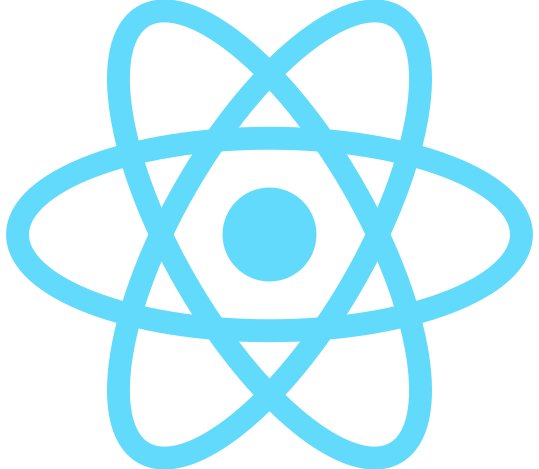


コメント