概要
React Nativeで画像を表示するにはImageコンポーネントを使用する。
sourceプロパティは指定する値がURLかファイルパスかで記述方法が異なる。
URLの場合
オブジェクトのuriキーにURL文字列を渡す。<Image style={{ width: 100, height: 100 }} source={{ uri: "https://picsum.photos/id/12/2500/1667" }} />
ファイルパスの場合
require関数を使う。<Image style={{ width: 100, height: 100 }} source={require("./assets/img1.jpg")} />
resizeMode
styleのresizeModeで縦横比を維持したリサイズを行うことができる。<Image }} style={{ height: 400, resizeMode: "contain"source={{require("./assets/img1.jpg")} />
- “contain”
heightとwidthの小さい方に合わせてリサイズされる。 - “cover”
heightとwidthの大きい方に合わせてリサイズされる。
サンプル
import { View, Image } from "react-native";
export default function App() {
return (
<View>
<Image style={{ width: 100, height: 100 }} source={{ uri: "https://picsum.photos/id/12/2500/1667" }} />
<Image style={{ height: 400, resizeMode: "contain" }} source={require("./assets/img1.jpg")} />
</View>
);
}
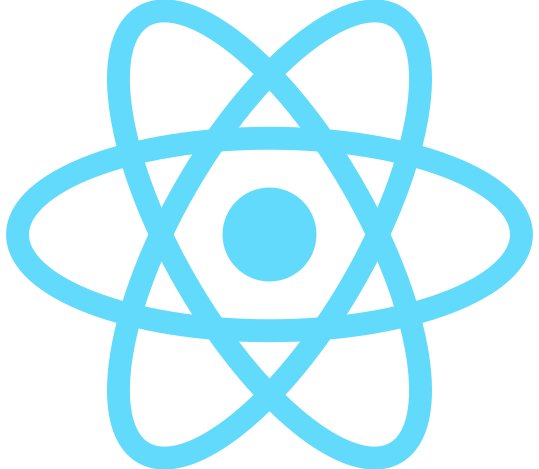



コメント