1. functions.phpにショートコードの定義を追加
function getCategoryCombobox($args)
{
$categoryId = 33; // 表示する親カテゴリーID
$categories = get_categories(array('taxonomy' => 'category', 'child_of' => $categoryId, 'pad_counts' => true));
$cat_selct = '<select onchange="document.location.href=this.options[this.selectedIndex].value;">';
$cat_selct .= '<option></option>';
foreach ( $categories as $category ) {
$cat_selct .= '<option value="'.esc_html( get_category_link( $category->term_id ) ).'">'.($category->parent===$categoryId?'':' ').esc_html( $category->name . "($category->count)").'</option>';
}
$cat_selct .= '</select>';
echo $cat_selct;
}
add_shortcode('categoryCombobox', 'getCategoryCombobox');2. ウィジェット⇒カスタムHTML
カスタムHTMLにショートコードを記述する。
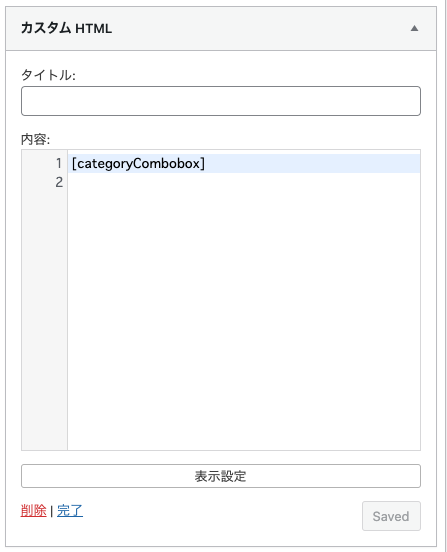

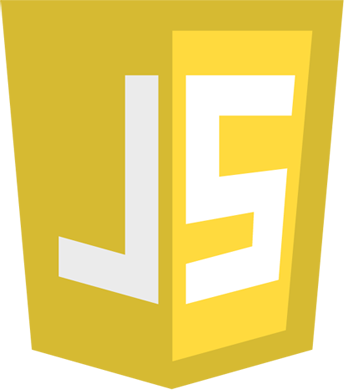
コメント