Next.js
Next.jsとは
SSR, SSG, ルーター機能、を提供してくれる。
インストール
- npm init
- npm install next react react-dom
- mkdir pages
- touch pages/index.js
- npx nextで確認
export default () => <div><h1>Next.js!!</h1></div>;エクスポート
touch next.config.js
module.exports = {
exportPathMap: () => {
return {
'/': { page: '/' },
};
},
};
- npx next buildで.nextディレクトリにビルド
- npx next exportでビルドしたものをoutディレクトリに静的HTMLファイルとして出力
- npx next startでビルドしたものを確認(本番モード)
CSS
Reactではcssファイルをそのままimportすることができたが、Next.jsではできない。
以下のいずれかの方法を使う必要がある。
- オブジェクト変数をstyle属性にセット
- ビルトインCSS(<style jsx>)
- CSS文字列を返すコンポーネントをインポートしてビルトインCSSとして使用
- xxx.module.cssをインポート(ID, クラスのスタイル定義のみ可能。タグ指定は不可)
import indexStyle from '../components/indexStyle' // 3の方法
import styles from './index.module.css'; // 4の方法
const h1Style = { color: 'red' } // 1の方法
export default () => {
return (
<>
<style jsx>
{indexStyle}
</style>{/*3の方法*/}
<style jsx>{`
h1 {
background-color: blue
}
`}</style>{/*2の方法*/}
<div><h1 style={h1Style} className={styles.h1}>Next.js!!</h1></div>
</>
);
};export default `
div {
background-color: yellow
}
`;.h1 {
border: solid 5px green;
}複数のページを作る
import Link from 'next/link'でLinkコンポーネントをインポートし、<Link href="/xxx">xxx</Link>でリンクを張る。
import Link from 'next/link'
export default () => {
return (
<>
<h1>index.js</h1>
<Link href="/other">otherページ</Link>
</>
);
};import Link from 'next/link'
export default () => {
return (
<>
<h1>other.js</h1>
<Link href="/">index</Link>
</>
);
}レイアウト
ページ全体のコンポーネントを用意し、その中にHeader, Footerなどのコンポーネントを組み込む。
著者はCSSはページ全体のコンポーネント(以下ではLayout.js)で読み込みべきだと述べている。
- mkdir components
- touch components/{Layout,Header,Footer}.js
- touch pages/sample.js
import Layout from '../components/Layout'
import Link from "next/link";
export default () => {
return (
<Layout title="レイアウトサンプル">
<Link href="/">index</Link>
</Layout>
);
}import indexStyle from './indexStyle'
import Header from './Header'
import Footer from './Footer'
export default (props) => {
return (
<>
<style jsx>
{indexStyle}
</style>
<div>
<Header title={props.title} />
{props.children}
<Footer />
</div>
</>
);
}export default (props) => {
return (
<header>
<h1>{props.title}</h1>
</header>
);
}export default () => {
return (
<footer>
<hr />
</footer>
);
}<head>の設定
import Head from 'next/head'でHeadコンポーネントをインポートし、<Head>内に記述する。
import indexStyle from './indexStyle'
import Header from './Header'
import Footer from './Footer'
import Head from 'next/head'
export default (props) => {
return (
<>
<Head>
<title>Next.jsテストサイト</title>
<meta charSet="utf-8" />
</Head>
<style jsx>
{indexStyle}
</style>
<div>
<Header title={props.title} />
{props.children}
<Footer />
</div>
</>
);
}

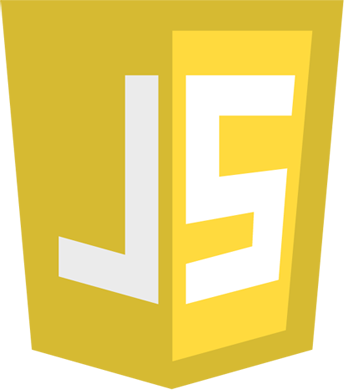
コメント